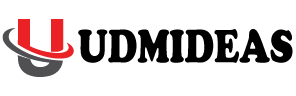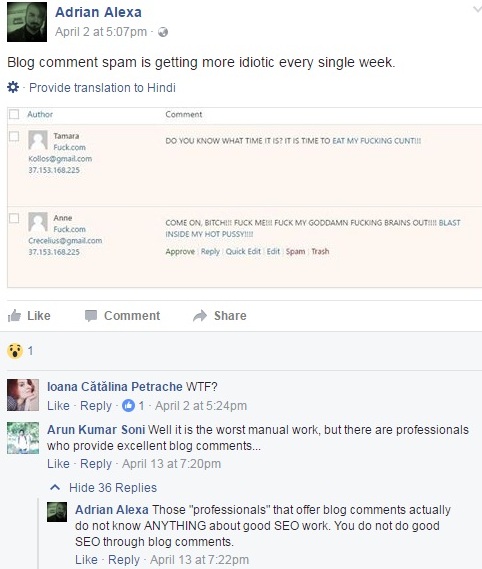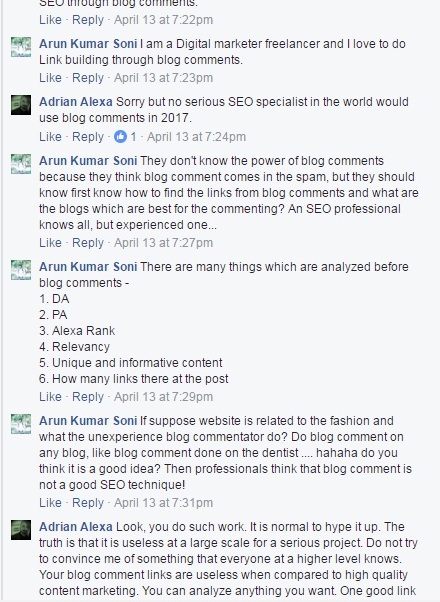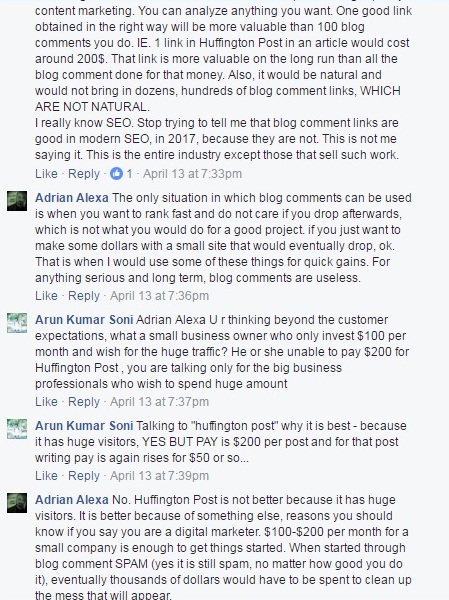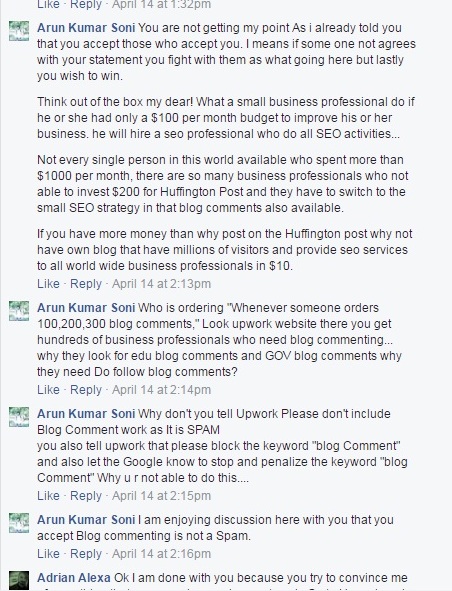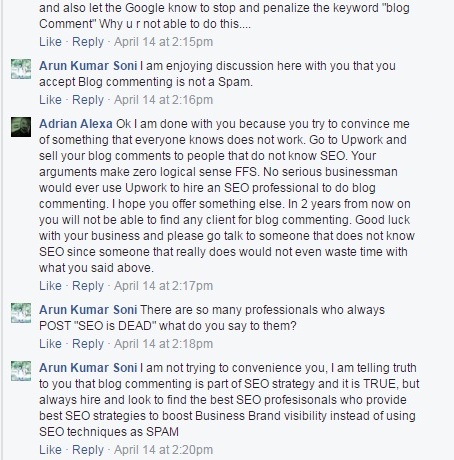How to do Blog
Commenting?
What is Blog Commenting?
The blog comment is one of the best SEO off page technique of
link building. The blog commenting is the essential interaction procedure or
the way between blogger, visitor, and the blogs. It is the best place where reader
post comments if they like any blog, and ask questions if they need more
helpful information. It is the best reader’s choice, where blogger directly
interacted with the reader.
link building. The blog commenting is the essential interaction procedure or
the way between blogger, visitor, and the blogs. It is the best place where reader
post comments if they like any blog, and ask questions if they need more
helpful information. It is the best reader’s choice, where blogger directly
interacted with the reader.
Why do we go for blog
commenting?
commenting?
1.
Reader love to read someone’s blog, if he or she
liked then they love to put comments about the information on the blog.
Reader love to read someone’s blog, if he or she
liked then they love to put comments about the information on the blog.
2.
Readers ask queries and supplementary
information if they have any and required related to the topic to the blog. The
blogger delivers a relevant answer to the question asked by the readers.
Readers ask queries and supplementary
information if they have any and required related to the topic to the blog. The
blogger delivers a relevant answer to the question asked by the readers.
3.
The SEO HYPE – Blog commenting is one of the
best SEO technique to build quality links for any business website.
The SEO HYPE – Blog commenting is one of the
best SEO technique to build quality links for any business website.
4.
Improve knowledge sharing, communication, and
interaction among readers, bloggers, and vivid blogs.
Improve knowledge sharing, communication, and
interaction among readers, bloggers, and vivid blogs.
5.
Comments to the blog, keep the post updated in
the eyes of the search engine crawlers.
Comments to the blog, keep the post updated in
the eyes of the search engine crawlers.
READ – How to Create Sitemaps?
Benefits of Blog
Commenting
Commenting
1.
Improves the blog value and its importance among
SEO process. Improve domain authority and page authority of the blog, because
visitors love to visit again and again to that blog.
Improves the blog value and its importance among
SEO process. Improve domain authority and page authority of the blog, because
visitors love to visit again and again to that blog.
2.
Getting user-generated content to the blog. Search
engine visibility of the blog increases.
Getting user-generated content to the blog. Search
engine visibility of the blog increases.
3.
Readers love to read and visit again and again to
the same blog because of sensible and relevant comments.
Readers love to read and visit again and again to
the same blog because of sensible and relevant comments.
4.
Readers ask questions through the blog and get
relevant replies from the author.
Readers ask questions through the blog and get
relevant replies from the author.
5.
For SEO perspective, blog commenting is the effective
channel for the information exchange around the web.
For SEO perspective, blog commenting is the effective
channel for the information exchange around the web.
6.
It is the backbone of the modern websites.
It is the backbone of the modern websites.
Blog commenting
system
system
1.
Here are some blogging platforms – WordPress, Typepad,
Blogger, Discus, Intense base and much more.
Here are some blogging platforms – WordPress, Typepad,
Blogger, Discus, Intense base and much more.
2.
Blog commenting gives you two kinds of links –
do-follow links, and No-follow links.
Blog commenting gives you two kinds of links –
do-follow links, and No-follow links.
The question arises, How to do blog commenting from SEO
point of view.
point of view.
1.
Search for the relevant blog related to the
business website.
Search for the relevant blog related to the
business website.
2.
Comment to the blog is genuine, informative,
interesting, and it is not like someone is spamming to the website.
Comment to the blog is genuine, informative,
interesting, and it is not like someone is spamming to the website.
3.
Get a link from the comment in such a form that
is always showing and look real.
Get a link from the comment in such a form that
is always showing and look real.
4.
Don’t copy paste comment from another website.
Don’t copy paste comment from another website.
How to do blog
Commenting?
Commenting?
It is a very important question and asked by millions, so SEO
learners around the world need practical training, but we at UDMIDEAS guides
you in a well fashioned way about how to do blog comments. Here is the complete
procedure.
learners around the world need practical training, but we at UDMIDEAS guides
you in a well fashioned way about how to do blog comments. Here is the complete
procedure.
USE footprints to find the blog comments
1.
Keyword “2 comments” “2017” “powered by blogger”
Keyword “2 comments” “2017” “powered by blogger”
2.
Keyword “2 comments” “2017” “powered by disqus”
Keyword “2 comments” “2017” “powered by disqus”
3.
Site:.edu “keywords”
Site:.edu “keywords”
4.
site:.edu inurl:blog “post a comment” –“comments
closed” -”you must be logged in” “keyword”
site:.edu inurl:blog “post a comment” –“comments
closed” -”you must be logged in” “keyword”
5.
site:.edu “no comments” +blogroll -”posting
closed” -”you must be logged in” -”comments are closed”
site:.edu “no comments” +blogroll -”posting
closed” -”you must be logged in” -”comments are closed”
6.
site:.gov “no comments” +blogroll -”posting
closed” -”you must be logged in” -”comments are closed”
site:.gov “no comments” +blogroll -”posting
closed” -”you must be logged in” -”comments are closed”
7.
inurl:(edu|gov) “no comments” +blogroll
-”posting closed” -”you must be logged in” -”comments are closed”
inurl:(edu|gov) “no comments” +blogroll
-”posting closed” -”you must be logged in” -”comments are closed”
8.
site:.edu inurl:blog “comment” -”you must be
logged in” -”posting closed” -”comment closed”
site:.edu inurl:blog “comment” -”you must be
logged in” -”posting closed” -”comment closed”
9.
“keyword” blog site:.edu
“keyword” blog site:.edu
10.
keyword +inurl:blog site:.edu
keyword +inurl:blog site:.edu
11.
inurl:.gov+inurl:blog
inurl:.gov+inurl:blog
12.
site:.edu inurl:wp-login.php +blog
site:.edu inurl:wp-login.php +blog
13.
site:.gov inurl:wp-login.php +blog
site:.gov inurl:wp-login.php +blog
14.
site:.edu inurl:”wp-admin” +login
site:.edu inurl:”wp-admin” +login
15.
site:.edu inurl:blog “post a comment”
site:.edu inurl:blog “post a comment”
16.
Keyword
“This blog uses premium CommentLuv” -“The version of
CommentLuv on this site is no longer supported.”
Keyword
“This blog uses premium CommentLuv” -“The version of
CommentLuv on this site is no longer supported.”
17.
Keyword
“Notify me of follow-up comments?” “Submit the word you
see below:”
Keyword
“Notify me of follow-up comments?” “Submit the word you
see below:”
18.
Keyword “if you have a website, link to it
here” “post a new comment”
Keyword “if you have a website, link to it
here” “post a new comment”
19.
web design
“Enter YourName@YourKeywords”
web design
“Enter YourName@YourKeywords”
20.
web design
“get livefyre” “comment help” -“Comments have
been disabled for this post”
web design
“get livefyre” “comment help” -“Comments have
been disabled for this post”
For more foot prints AND SEO
RELATED GUIDE contact via Facebook – https://web.facebook.com/UniqueDigitalMarketing/
RELATED GUIDE contact via Facebook – https://web.facebook.com/UniqueDigitalMarketing/
SEO HYPE – Actual procedure to do Blog
Comments – SEO is not dead
Comments – SEO is not dead
1.
Open the browser
Open the browser
2.
Go to Google.com
Go to Google.com
3.
Type – digital marketing “2 comments” “2016” “powered
by blogger”
Type – digital marketing “2 comments” “2016” “powered
by blogger”
4.
Enter
Enter
5.
Discover all blogs through search engine
Discover all blogs through search engine
6.
Highlight BlogSpot using ctrl+f – search “BlogSpot”
Highlight BlogSpot using ctrl+f – search “BlogSpot”
7.
Don’t comment on those search results which have
BlogSpot in their domain
Don’t comment on those search results which have
BlogSpot in their domain
8.
Now blogs discovered
Now blogs discovered
9.
Comments are valuable and informative
Comments are valuable and informative
10.
Never go with following comments – “nice
information” “I like this blog” instead of such comments read complete blog and
put some valuable informative content in genuine form
Never go with following comments – “nice
information” “I like this blog” instead of such comments read complete blog and
put some valuable informative content in genuine form
Do you know how to
find the Do-follow blog comments?
find the Do-follow blog comments?
Hover mouse over the link, and select the link, right click –
go to inspect element – there you will see that (rel link=”dofollow”)
go to inspect element – there you will see that (rel link=”dofollow”)
Actual process to
ding the do-follow blog comments
ding the do-follow blog comments
Visit blogs and search for those blog websites which deliver
do follow links
do follow links
Importance of
do-follow links
do-follow links
Link juice is passed to the created link; improve website
authority as well as website visibility in search engines – Thus results in the
increase in the search engine ranking of keywords.
authority as well as website visibility in search engines – Thus results in the
increase in the search engine ranking of keywords.
Which is better do-follow
or the no-follow back links?
or the no-follow back links?
Both are necessary; link building for a website has both kind
of back-links – Google Guidelines
of back-links – Google Guidelines
Follow following %
while creating backlinks
while creating backlinks
1.
Backlinks created on the keywords which are of
25%.
Backlinks created on the keywords which are of
25%.
2.
Brand name + keywords = 25%
Brand name + keywords = 25%
3.
Keywords + brand name = 25%
Keywords + brand name = 25%
4.
Apply some keywords before or after the actual
keyword = 25%
Apply some keywords before or after the actual
keyword = 25%
For example
Keyword – SEO Company
Brand name – UDMIDEAS
Then;
Create links in the following tactic
1.
SEO Company
SEO Company
2.
UDMIDEAS SEO Company
UDMIDEAS SEO Company
3.
SEO Company UDMIDEAS
SEO Company UDMIDEAS
4.
Best SEO company/ SEO company in Pilani/Best SEO
company in Pilani
Best SEO company/ SEO company in Pilani/Best SEO
company in Pilani
Conclusion
Blog comments are important, some think blog comments are counted
in spam, we at UDMIDEAS think that good quality backlinks not only improve
website visibility but also helps to reach a better ranking of keywords.
in spam, we at UDMIDEAS think that good quality backlinks not only improve
website visibility but also helps to reach a better ranking of keywords.
BLOG COMMENT LATEST UPDATE – WHAT DO YOU SAY?
Do you Think Blog commenting will not continue after 2 years?
Do you think that SEO is DEAD and There is No Future of SEO?